- Information Technology Services Guide
- Campus wired network
- Campus wireless network
- Network billing system
- Resource access control system (WebVPN)
- Digital North Platform
- Enterprise WeChat
- E-mail system
- Office automation systems
- One-stop service halls
- Public SMS platform sms.bfsu.edu.cn
- Data centre platform
- Microsoft Genuine Platform
- Northwestern Cloud Drive
- Teachers' personal home pages
- Campus card system
- Network television
- Google Scholar Search
- Teaching support platforms
- Digital resources platform
- Teaching
- Production of teaching resources
- Website clusters
- Digital Orientation System
1. Introduction
Our campus card system was built in 2006 and upgraded twice, in 2013 and 2021.
The Beiwai Campus Card is a contactless smart card with some personal information printed on the surface of the card, including the job number, name, faculty department and photo (see Figure 16-1 for an ordinary faculty card).
The campus card stores personal identification and spending information internally and can be used for both electronic identification and as a personal electronic wallet. It can be used in the school area wherever cash, tickets or identification is required. The campus card has the functions of book lending, catering consumption, access control, sports and fitness, hospital diagnosis and treatment, meeting check-in, etc., which can truly realise the use of card instead of card and card instead of currency.

(Figure 16-1)
2. Campus Card Self Service
(1) Campus Card Enquiry Service Website
Visit card.bfsu.edu.cn/servicehall and log in by entering the card number and password of your campus card; or access it from the "One Card" application of Digital Beiwai (see Figure 16-2). The website has the functions of information access, card loss and water flow enquiry.

(Figure 16-2)
(2) Circle Deposit Machines
"Loop Deposit" is the process of transferring deposits from a bank card to a campus card through a loop deposit machine, which allows for the quick transfer of funds from a personal bank account to a campus card.
Bank-to-campus transfer, the campus card establishes a unique binding relationship with the bank card issued by China Construction Bank. After binding the campus card with the cardholder's bank card, the cardholder can operate the circle deposit machine on campus. Changing bank cards can be done by self-binding the new card through the circle deposit machine.
WeChat Circle Deposit, which allows you to transfer WeChat amounts to your campus card through self-service circle deposit machines on campus (see Figure 16-3).


(Figure 16-3)
The main functions of the laptop (see Figure 16-4).

(Figure 16-4)
(3) Cash reloading machines
Self-service cash reloading of your campus card is available.
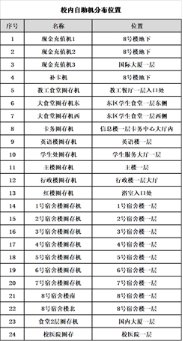
3. Card Services Map
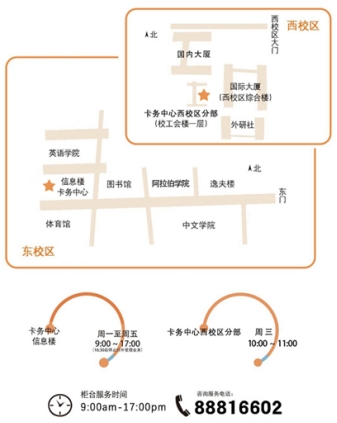
(Figure 16-5)



