- Information Technology Services Guide
- Campus wired network
- Campus wireless network
- Network billing system
- Resource access control system (WebVPN)
- Digital North Platform
- Enterprise WeChat
- E-mail system
- Office automation systems
- One-stop service halls
- Public SMS platform sms.bfsu.edu.cn
- Data centre platform
- Microsoft Genuine Platform
- Northwestern Cloud Drive
- Teachers' personal home pages
- Campus card system
- Network television
- Google Scholar Search
- Teaching support platforms
- Digital resources platform
- Teaching
- Production of teaching resources
- Website clusters
- Digital Orientation System
1. Introduction
The one-stop service hall is a comprehensive service platform that provides teachers and students with business collaboration, service, information sharing, resource sharing and multi-application integration. It can fully satisfy the requirements of teachers and students "to do things, go to the hall" and "let data run more, let teachers and students run less". At present, 72 service processes have been successfully launched, such as personal mailbox application, office mailbox application, and 1,000 people auditorium application.
2.Login method
You can log in through the digital Northwestern login (see Figure 10-1) or directly by visiting service.bfsu.edu.cn.
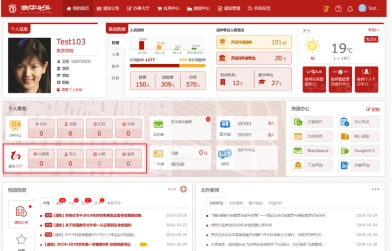
(Figure 10-1)
3. Functional description
After logging into the service hall, you can view the pending process and issued process in the "Personal Centre", "What I Received" and "What I Sent" respectively, and click " I want to do" to enter the service centre process application page. (See Figure 10-2)
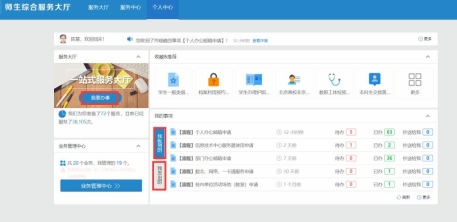
(Figure 10-2)
The following diagrams show the flowchart of the application process for the use of the 1,000-person auditorium and lecture theatre on the West Campus (see Figure 10-3) and the flowchart of the application process for the use of activity venues (classrooms) for on-campus units (see Figure 10-4).

(Figure 10-3)
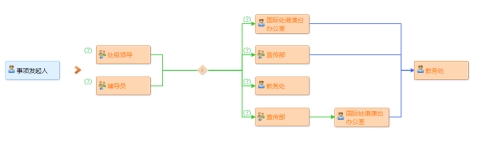
(Figure 10-4)
All students and faculty are welcome to use and follow them.



