- Information Technology Services Guide
- Campus wired network
- Campus wireless network
- Network billing system
- Resource access control system (WebVPN)
- Digital North Platform
- Enterprise WeChat
- E-mail system
- Office automation systems
- One-stop service halls
- Public SMS platform sms.bfsu.edu.cn
- Data centre platform
- Microsoft Genuine Platform
- Northwestern Cloud Drive
- Teachers' personal home pages
- Campus card system
- Network television
- Google Scholar Search
- Teaching support platforms
- Digital resources platform
- Teaching
- Production of teaching resources
- Website clusters
- Digital Orientation System
1. Introduction
Google Scholar Search is a free search engine for scholarly literature, a tool that helps users find content such as journals, dissertations, books, abstracts, and court opinions from scholarly and professional group publications, university knowledge bases, and a variety of online resources. Since some of the searched content is not purchased by the university in electronic databases, access to all of the content cannot be guaranteed.
Google Scholar Search features: search the entire scholarly literature from a single portal; find related works, citations, authors, and publications; locate complete literature on libraries via the web; keep up to date with the latest developments in various fields of study; and find citations.
2. Tips for use
(1) The first visit of the browser needs to use the address google.bfsu.edu.cn so that the site correctly set Cookie, two seconds after the page will automatically jump to the academic search (see Figure 18-1);
(2) Due to various unstable factors such as international lines, the service may be unstable, please refresh the page and retry when you encounter problems.
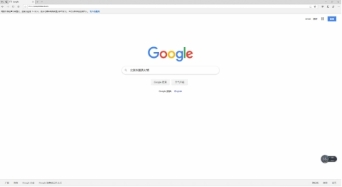
(Figure 18-1)



