- Information Technology Services Guide
- Campus wired network
- Campus wireless network
- Network billing system
- Resource access control system (WebVPN)
- Digital North Platform
- Enterprise WeChat
- E-mail system
- Office automation systems
- One-stop service halls
- Public SMS platform sms.bfsu.edu.cn
- Data centre platform
- Microsoft Genuine Platform
- Northwestern Cloud Drive
- Teachers' personal home pages
- Campus card system
- Network television
- Google Scholar Search
- Teaching support platforms
- Digital resources platform
- Teaching
- Production of teaching resources
- Website clusters
- Digital Orientation System
1. Introduction
The construction of our digital campus platform began in 2009 and was revamped in 2019. The new Digital Beiwai Platform consists of several modules such as Personal Information, Data Display, Personal Affairs, Campus Information, Beiwai News, Office Hall, Quick Office, Calendar, and Apps, which are more feature-rich.
2.Login
Visit the "Digital BFU" link at www.bfsu.edu.cn (see Figure 6-1); or log in from my.bfsu.edu.cn and enter your account to access my homepage (see Figure 6-2).

(Figure 6-1)
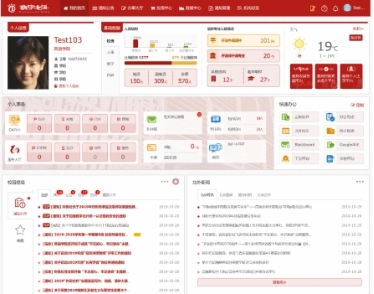
(Figure 6-2)
3.Main Functions
(1) Personal affairs
It is used to display the mailboxes, one-card and network fee information related to teachers and students in Beiwai, and the OA office and service halls can directly click into the application system to handle the corresponding matters (see Figure 6-3).

(Figure 6-3)
(2) Campus Information
It is used to post notices, announcements, school news, important documents, etc. Users who post relevant information must comply with the posting regulations and go through an approval process (see Figure 6-4).

(Figure 6-4)
(3) Service halls
The service hall integrates common process applications for students and faculty, making it easy for students and faculty to use the online application approval process (see Figure 6-5).

(Figure 6-5)
(4) Applications
Popular applications for faculty and students, including digital library, office phone, research management system, graduate student teaching, undergraduate student teaching, digital orientation, digital departure, alumni management, Blackboard platform, OA office system, one-stop service hall, payroll enquiry, human resources management system, asset management system, etc. (see Figure 6-6).

(Figure 6-6)



